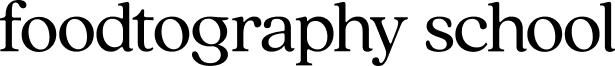6 Video Editing Tips
Oct 6 • 2022
If you’re feeling like “whaaat?” when it comes to editing together your Reels & TikToks and you’re looking for some tips to help make the whole editing process easier…today is your lucky day! I’m coming in hot with my 6 video editing tips. Check them out:
 Phone Camera For the Win
Phone Camera For the Win
When shooting the clips for your short form videos, make sure to record with your phone camera instead of inside the Instagram/TikTok app. The Instagram/TikTok camera has its own settings which differ from your phone camera, usually lowering your video quality. Filming with your phone camera also allows you to get as much footage as you want and it’s all saved on your phone just in case anything goes wrong in the editing stage!
 Third PARTY Editing Apps
Third PARTY Editing Apps
When it’s time to edit your clips together into a video, I recommend using a third party app, rather than Instagram/TikTok itself. While Instagram/TikTok have some editing features, it’s not as powerful as other apps which are designed solely for editing. Plus, it’s a lot harder to lose your video if you use a third party app. My go-to editing app lately has been Splice!
 Your audience is a goldfish
Your audience is a goldfish
Remember, when it comes to editing your clips together, make sure to keep each clip to about 2 seconds or LESS. Short-form video is all about fast moving videos that keep us engaged. So think of your audience like goldfish — if your clips are too long, they will lose attention and move on from your video.
 Export Sweet Spot
Export Sweet Spot
Once it’s time to export your video from your third party app and take it to Instagram/TikTok, make sure to export at no higher than 1080p. This is the right size to capture the most quality without your video getting compressed when you move it into Instagram/TikTok.
 Use the Text Feature
Use the Text Feature
If you want to include text in your Reel/TikTok, make sure to use the text feature in the Instagram/TikTok app itself. This way, the algorithm can actually read the text and send it out to people who are interested in it. If you add text in a different app, Instagram/TikTok may not be able to recognize it as any different from the rest of the video.
 To cover photo or not to cover photo?
To cover photo or not to cover photo?
Both apps allow you to edit the cover photo of your video, and Instagram even lets you choose a picture from your camera roll to act as the cover photo. So, if you feel like a different picture than the freeze frame from your video would fit better in your feed, go for it. The bottom line is, add a cover photo if you want, or don’t! It’s up to you and doesn’t affect engagement as far as we can tell 🙂
Ready to start editing away? I sure am!