CHECK THEM OUT
Meet: Ginger Snap
The website template with serious simplicity. She’s effortlessly clean, beautifully uncomplicated, and probably hangs eucalyptus in her loft apartment. A must-have for the minimalist food blogger.
You walk the walk and talk the talk, and now you need to show the universe what you’re made of! In today’s fast-paced online world, Instagram just doesn’t cut it when you’re carving your way as a Foodtographer. It’s time to cultivate your own online space that you have total control over, that legitimizes your brand and work, and can make you a ton of money in the process.
We’re so excited to launch this exclusive collection of pre-made, done-for-you
website templates to help you stand out from the crowd.
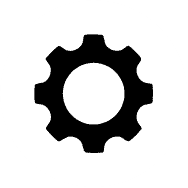
These templates are easy to install and easy to use with our step-by-step tutorials. Plus, there’s NO coding required to customize them!

We know what it’s like to get your food biz up and running, which is why we created templates with you in mind.
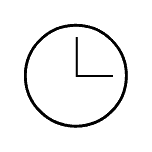
Ready to get your site live asap? Our website templates get you going quicker than you can say ‘we’re live’!
We teamed up with our very own website designer to bring you templates that
are designed for food bloggers like you. Not only that, they’re designed so you
won’t need a developer to custom code your site, saving you weeks of time,
energy & money. Now that’s what we call suh-weet!
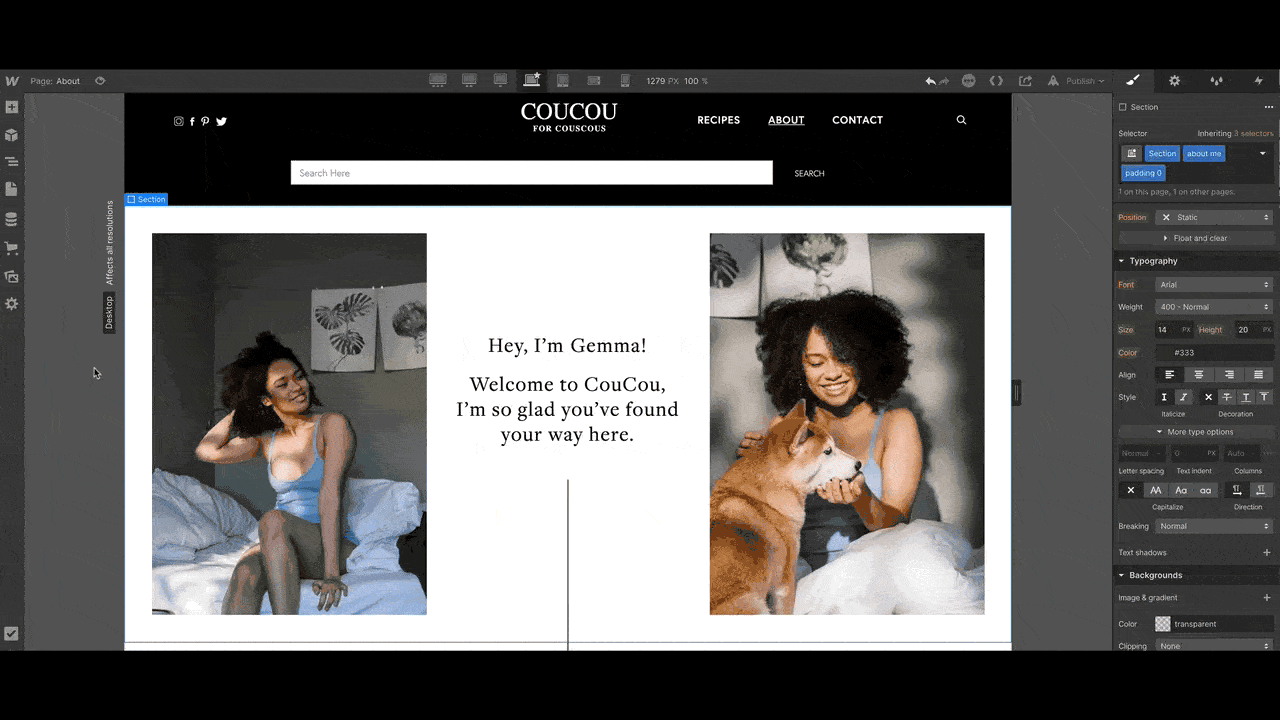
Gone are the days of custom coding and expensive development needed to launch a website. Our templates are hosted on Webflow, a no-code website platform with built-in mobile optimization, ability to make edits on-page (versus in a page editor), and a drag-and-drop interface to make creating your website a breeze. Basically, you can literally install, add your content, and publish your site!
- • No developer required
- • Entirely visual interface
- • Mobile-optimized design
- • SEO optimization on every individual page
- • Easy to use and maintain
Purchase your template and create a Webflow account. We’ll send you instructions on how to link them together, and we will install the template in your account within 48 hours.
Style your site with your brand’s unique fonts and colors. Easily add your images and copy, too, all with our step-by-step tutorials.
Press publish on your site and do a happy dance, because you’re now LIVE!
Heck yes! Webflow has the capabilities to migrate WordPress sites to Webflow. With that said, migrating from ANY platform to another is going to be additional work, and migration is not considered a part of buying a template. There are lots of tutorials on Webflow University to help with migration, or we can connect you with our developer, who can migrate your existing WordPress site for an additional fee.
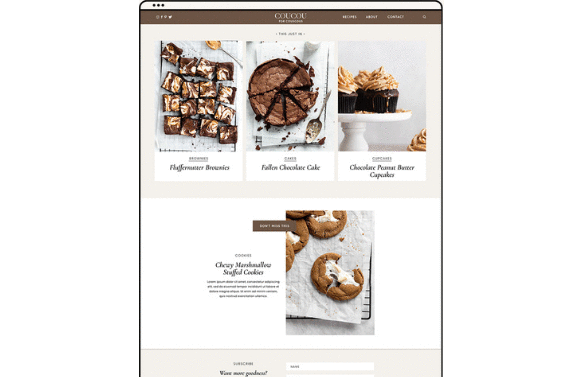
Get your website up in hours, not months.

CEO, Foodtography School
Allow us to introduce ourselves! I’m Sarah of Foodtography School and this is Rachelle, my rockstar website designer. Over the years we’ve worked together on redesigning my websites and we saw a gap in the food blog space that we knew we needed to fill. We’ve created these templates together to help you launch your site and grow your business in a way that’s affordable and sustainable. So, what are you waiting for?

FOUNDER, Saevil Row
Like, so customizable. They’re created so you can drag and drop your images and content, change fonts and colors, and alter sections with ease.
They’re hosted on Webflow, a no-code website platform with built-in mobile optimization, ability to make edits on-page (versus in a page editor), and a drag-and-drop interface to make creating your website a breeze.
It means that you don’t need to write any lines of code or HTML to create your website. Score!
Nope, none. Zero, zilch. That’s the beauty of the Webflow platform, and a huge reason why we chose it!
We provide tutorials on how to install your template. Follow the tutorials and you’ll learn as you go!
Updating your favicon, which Webflow plan is best for you, adding a custom domain, adding in your Google Analytics API and Facebook tracking pixel, checking your Contact Form, restoring a backup of your website, installing Google fonts, Adobe fonts, and/or custom fonts, using your built-in universal style guide, adding your logo, updating your site’s colors, adding in images, customizing your “About Me” section, adding in site categories, setting up your individual recipe blog post, adding in a printable recipe card, integrating your site with your newsletter provider, setting up your social icons, setting up your comments section, and setting up a live Instagram feed.
YES! Soooo easily. We’ve created a universal style guide for the fonts, so you just change them in 1 spot and it will change universally on the site. Same thing for your colors!
You can if you’d like, however we’ve only designed the ones that you see– a homepage, recipe index, recipe blog page, non-recipe blog page, and about me page.
Once you’ve purchased your template, we will send you an email with further instructions on how to create your Webflow account. Once that’s created, you’ll fill out a form with your Webflow account information and we will install the template into your Webflow account within 24 hours on weekdays, or within 48 on the weekend.
Yes! This article walks you through the basic steps to migrate an existing WordPress database (aka your current site’s posts) into Webflow, and provides additional resources to help you out. With that said, migrating from ANY platform to another is going to be additional work, and migration is not considered a part of buying a template. We can also connect you with our developer, who can migrate your existing WordPress site for an additional fee.
They can! You can connect the back end of your WordPress website to the front end of Webflow with a WordPress Integration. We don’t recommend this; fully migrating over to Webflow will be the cleanest way to use your site. However, you can find more information on how to do this here.
No they do not.
Yes, we do! Jolie Jones is our portfolio website. Learn more about it HERE.
We do not. A domain is an entirely separate thing! So you’ll need to purchase your own domain, then connect it to your new website. We do, however, provide a step-by-step tutorial on how to connect your domain to your template!
You sure can! We show you how to connect your domain in one of our tutorials.
To get your templates set up, you technically only need the FREE version of Webflow (the “Starter” plan). However, if you want to add in a custom domain, want email support from Webflow, and want Webflow hosting for your site, we recommend the “Lite” plan at $16/mo. This plan allows for 100 “static pages,” or pages like About, Contact, or Work With Me, and up to 2,000 blog posts (also called “CMS items”). You will also want to choose your plan based on your current monthly page views. You can see the plans more in-depth here.
It entirely depends what Webflow hosting plan you have! The $16/mo Lite plan allows for up to 100,000 monthly visits, while the $36/mo Business plan allows for up to 500,000 monthly visits. If you need a plan beyond 500,000 page views/mo, Webflow also has a higher level “Enterprise” plan, which you can customize based on your individual needs. You can see the plans in more detail HERE.
If you’d like to integrate your Instagram feed and have a comments section on your site, you will need to connect your site to a free third party app called Zapier. We provide a quick and easy tutorial on exactly how to do this! But other than that, NO! Everything you need is included within your template 🙂
We don’t, but Saevil Row has a line of semi-custom brands that you can buy off the shelf and they’re giving you 30% off! Check them out here and use code FOODIE for your discount.
You do not need a separate hosting account like you do with WordPress. That’s one awesome thing about Webflow; hosting is included on their platform! We recommend the “Lite” hosting plan, which allows you to use a custom domain and get email support from Webflow.
It means that each page of your site has embedded SEO and keywords, so that it plays nice with Google (we looove Google!). You will still need to “fill out” these sections like image alt-text and keywords, but there’s no coding or plugins required!
Updating your favicon, which Webflow plan is best for you, adding a custom domain, adding in your Google Analytics API and Facebook tracking pixel, checking your Contact Form, restoring a backup of your website, installing Google fonts, Adobe fonts, and/or custom fonts, using your built-in universal style guide, adding your logo, updating your site’s colors, adding in images, customizing your “About Me” section, adding in site categories, setting up your individual recipe blog post, adding in a printable recipe card, integrating your site with your newsletter provider, setting up your social icons, setting up your comments section, and setting up a live Instagram feed.
Yes, we sure can! Rachelle and her team are available for customizations at an hourly rate. Reach out to [email protected] and we can work with you to make further customizations.
Additional technical support, such as questions regarding the Webflow platform, issues with hosting, and other site-related issues, are not included in the cost of the templates. However, Webflow does have free resources you can use, including a ‘Webflow 101 Crash Course’ that we recommend you reference. Additionally, Webflow offers technical support for their paid accounts!
Because of the digital nature of these products, we have a strict no refund policy for the website templates (Oven Lovin’, Ginger Snap, Coucou for Couscous, and Jolie Joans). Website templates are non-transferrable. In the case of unresolvable incompatibility issues with the website template or Webflow platform please shoot us an email at [email protected] and we will assess your request on an individual basis. WE RESERVE THE RIGHT TO GRANT OR DENY ANY REFUND REQUEST AT OUR SOLE DISCRETION.